Custom Color Picker Modal
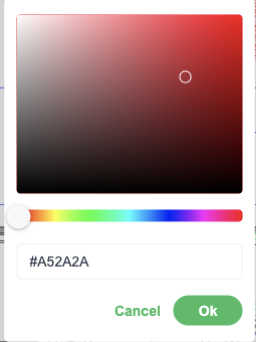
The Custom Color Picker is accessible from all markup creation and editing modals that support color customization. It allows users to select colors and shades beyond the default set, offering greater flexibility in markup appearance.
Key Elements of the Color Picker:
-
Color Field
- Enables users to refine the hue and brightness of the selected color.
-
Color Slider
- Displays a spectrum of colors. Users can visually select the desired color using the slider.
-
HEX Input
- Allows users to input a specific HEX code to choose an exact color.
-
Ok Button
- Confirms the selected color and applies it to the markup.
-
Cancel Button
- Dismisses the color picker modal without saving changes, ensuring the markup remains unchanged.
Benefits of the Custom Color Picker
The color picker provides users with:
- Flexibility: Customize markups to suit specific needs.
- Precision: Select exact shades for a personalized visual representation.
- Ease of Use: Simple interface for quick color adjustments.
This tool enhances the visual customization of annotations, ensuring that users can achieve the desired appearance within the document.