Count Annotation Editing
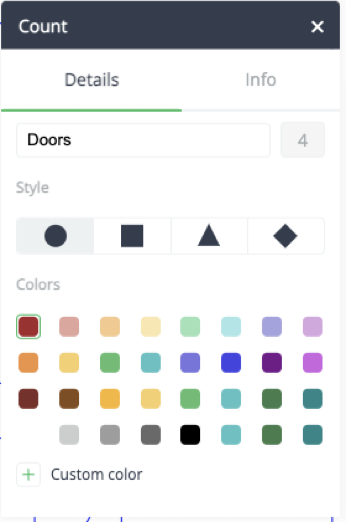
The Count Annotation Editing Modal allows users to view and modify the name and styling properties of existing count markups. The available tools and options within this modal include the following:
Name
- Text Input: Enables users to view and edit the name of the count markup.
-
If left blank, the name defaults to the shape used for the markup.
-
Users can input a custom name, and any changes made will be saved upon closing the modal.
-
Count
- Count Field: A non-editable field that displays the number of counts placed on the drawing within the current annotation.
Colors
- Colors Accordion: Allows users to change the color of the count markup.
- Users can choose from predefined colors or use the color picker to set a custom color.