Save Comparison
Once the first markup is added to the document, the ability to edit or align the comparison is disabled. This is to prevent markups from being lost or misaligned relative to their original positions. Consequently, the "Edit" button is replaced by the "Save" button.
Save Options in the Standalone Viewer
When a user clicks the Save button, the following options are available:
-
Save:
- Saves the generated comparison file, including the markups, to the RX server using the
WebClientSaveMarkupmethod fromRxCSISAPI.dll.
- Saves the generated comparison file, including the markups, to the RX server using the
-
Export PDF:
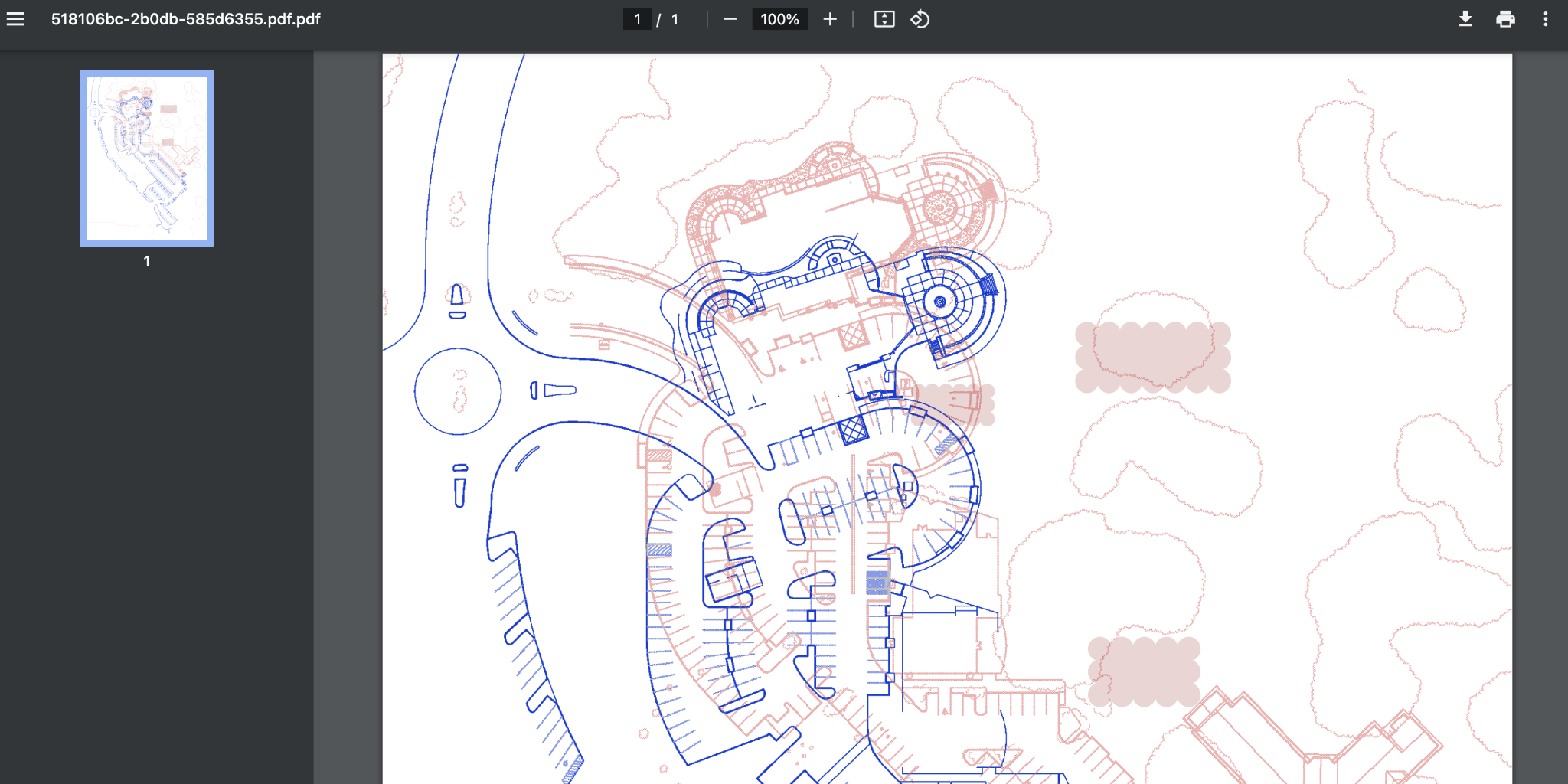
- Saves the comparison file and opens a PDF version in a new tab.
- The PDF can be downloaded to the local machine, leveraging the same
WebClientSaveMarkupmethod.
-
Save and Export:
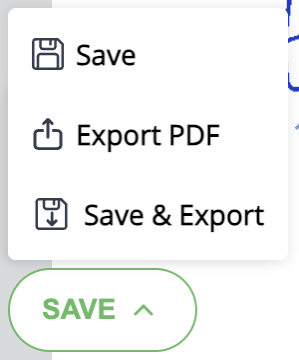
- Combines both Save and Export PDF functions.
- Saves the changes to the server and simultaneously opens the PDF with the generated markups in a new tab for download.
Unsaved Changes Alert Modal
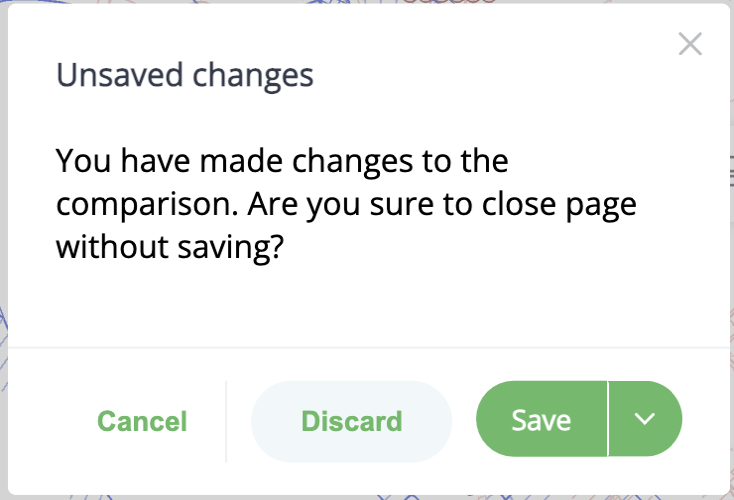
If a user attempts to close the comparison without saving, a modal window appears with the following options:
-
Cancel/Close Icon:
- Cancels the closing action and dismisses the modal, allowing users to continue working without saving.
-
Discard:
- Discards all changes made since the last save and closes the comparison without saving any markups.
-
Save:
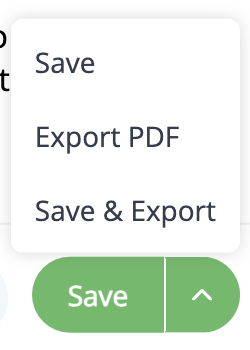
- Saves the comparison file, including all markups, using the previously described save methods.
Notes on Saving Behavior
- This saving process is specific to the standalone viewer.
- When the viewer is launched within the ExSys environment, the saving workflow may differ, as detailed in a separate chapter of the document.